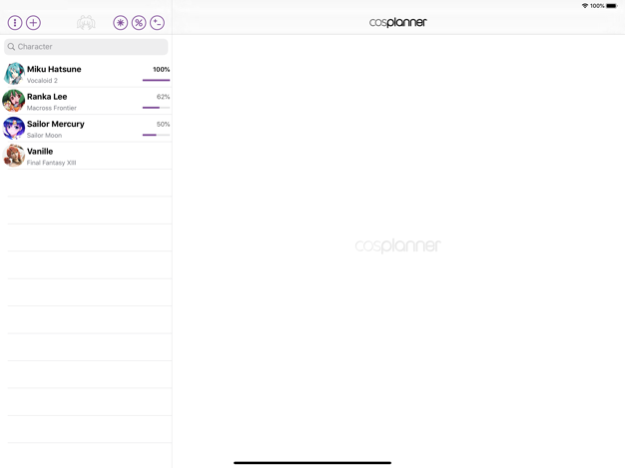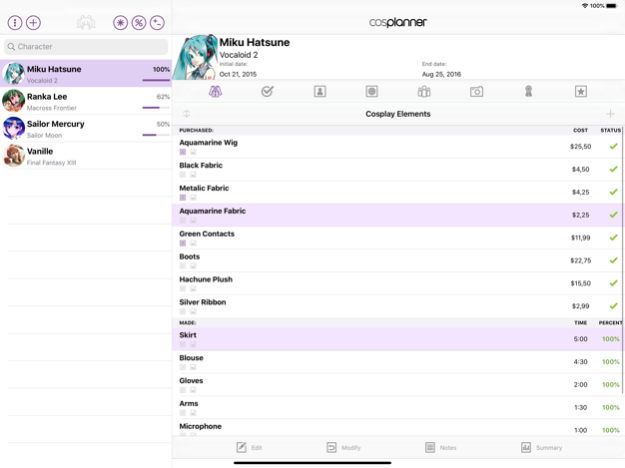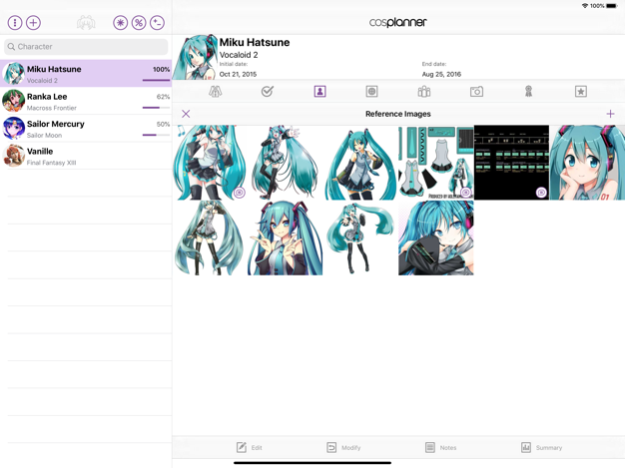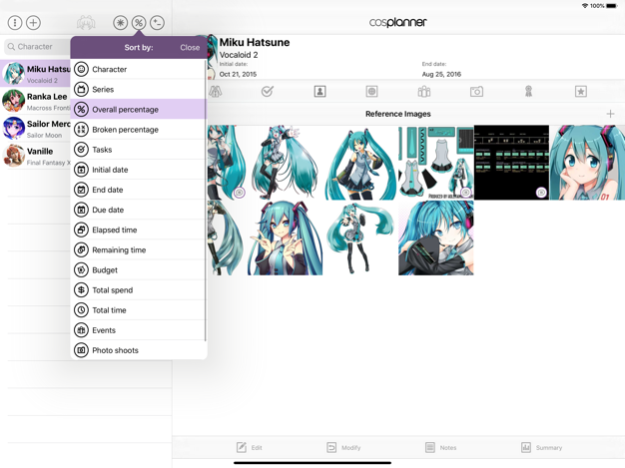Cosplanner 2.3.4
Continue to app
Free Version
Publisher Description
Create and manage all your cosplays with Cosplanner. You'll know the progress percentage of them in each moment, save reference images of the character, know the total cost and time you've invested in making each of its elements and the elapsed time of your project.
When you finish it you'll be able to do even more! Log events where you will wear it, places, photo shoots, achievements and its best pictures!
Do you know what has been your most expensive cosplay? Or the cheapest? What number of photos you have of them? Or which one has been worn in more events? Cosplanner will help you to track this info, so, you'll be able to decide what's the next cosplay to wear, or which of them is missing a good photo shoot
Download Cosplanner now for free and try it on your iOS device
*All characters shown in the screenshots are property of their respective authors, their use herein is for illustrative purposes only
Jun 2, 2020
Version 2.3.4
- iOS 13 support and corrections with dark mode
- The new min supported version is now iOS 10
- Update of the load images module
- Bug fixes and performance improvements
Get your online account for free at www.cosplanner.net
About Cosplanner
Cosplanner is a free app for iOS published in the Office Suites & Tools list of apps, part of Business.
The company that develops Cosplanner is Juan Antonio Alvarez Sanchez. The latest version released by its developer is 2.3.4.
To install Cosplanner on your iOS device, just click the green Continue To App button above to start the installation process. The app is listed on our website since 2020-06-02 and was downloaded 2 times. We have already checked if the download link is safe, however for your own protection we recommend that you scan the downloaded app with your antivirus. Your antivirus may detect the Cosplanner as malware if the download link is broken.
How to install Cosplanner on your iOS device:
- Click on the Continue To App button on our website. This will redirect you to the App Store.
- Once the Cosplanner is shown in the iTunes listing of your iOS device, you can start its download and installation. Tap on the GET button to the right of the app to start downloading it.
- If you are not logged-in the iOS appstore app, you'll be prompted for your your Apple ID and/or password.
- After Cosplanner is downloaded, you'll see an INSTALL button to the right. Tap on it to start the actual installation of the iOS app.
- Once installation is finished you can tap on the OPEN button to start it. Its icon will also be added to your device home screen.